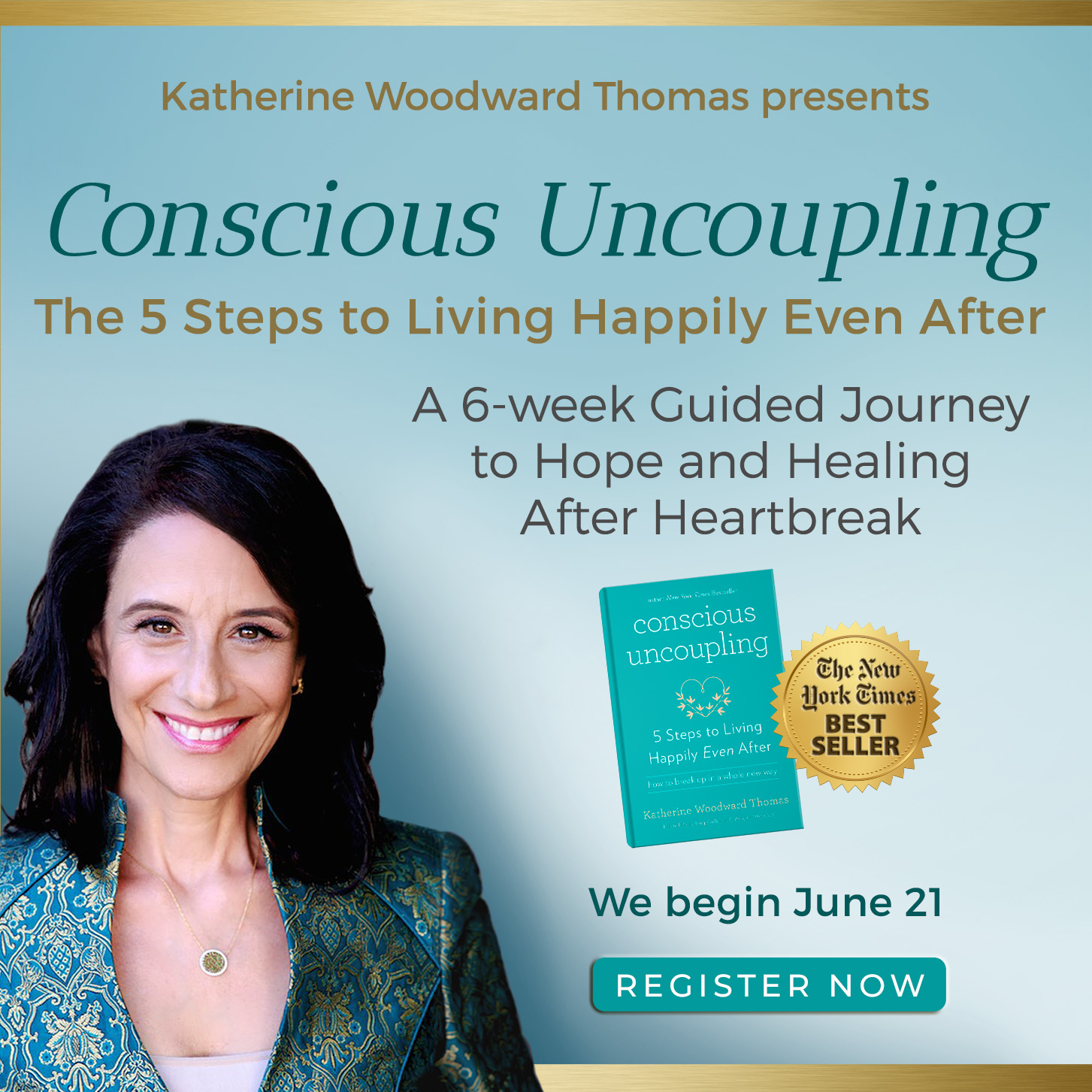Stop! It May Be Illegal & May Hurt Your Case
In my line of work, the most common question I get from readers is advice on how to get access to text messages.Trying to get them out of someone else’s phone without their knowledge is a risky idea. First of all, depending on your state, it can be illegal. Secondly, if you are ever want to use those text messages as part of a court proceeding, like evidence during a divorce, snooping into a spouse’s cell phone can make that information inadmissible.
But there are legal uses for saved text messages, and there are messages on my own phone that I would love to keep for perpetuity, so I wanted to find out how to extract the messages and save them. There are several products that are advertised to easily take the text messages out of your phone and save them to your computer.
I was optimistic that the products would work — I had visions of simply plugging something into my computer, and having all of my text messages come tumbling out onto my screen. But John Simek, the vice president of Sensei Enterprises, Inc., a computer forensics company, told me I would be sadly mistaken. Most of these things don’t work,” he said. I should have listened.
But I’m stubborn that way, and I wanted to try to do it all myself. I wanted to find out if the advertisements for products that were purported to easily extract saved and deleted text messages from cell phones actually worked.
So, I tested several products that claim to make it easy to retrieve deleted text messages. Many computer programs on the market require a SIM card reader. A SIM card, or security information management card, is the card in most cell phones that stores memory and identifies users on a particular network. The products are made available to people who want to reorganize their telephone numbers or to retrieve lost data in their phones.
The SIM card is not the memory card. It is usually much smaller, and the one in my phone is stored underneath the battery inside the phone. I popped open the phone, slipped out the battery, then pried out the SIM card.
A little background might be in order. I am technologically literate, but I am no expert. If there are directions, I can follow them. If the program is supposed to be intuitive, it probably won’t be for me. For example, it took me an entire weekend to figure out my iPod, but I figured it out. Then again, in graduate school, I installed a modem into my computer. I fall somewhere in the middle of technological understanding.
Also, it’s worth mentioning that I text message. A lot. I would say that my husband and I send messages about 15 to 20 times a day. On top of that, I text other friends and family members. So my phone is full of deleted and undeleted messages.
GENERAL CARD READER
I started out just getting a general card reader. There are several card readers on the market, and they are small boxes with a lot of slots on them to fit different kinds of memory cards. For example, if your cell phone and your digital camera have different memory cards, these kinds of one-stop card readers will let you use one piece of hardware for both.
If you shop for a card reader, be sure that it reads SIM cards. The first one I brought home was great, but it didn’t read SIM cards. I went back to the store and specified that it must read SIM cards. On the second try, I got the Sakar Digital Concepts 51-in-1 card reader for $19.99. It is available at a lot of online retailers.
This reader came with software that helps you read your SIM card, but it doesn’t advertise that you can extract deleted text messages. It opened up my phone book, so if I wanted to back that up or organize it, I could. But it was unable to read any of the text messages on my SIM card, deleted or not.
EXTRACTION PROGRAMS
To actually extract text messages or phone information from the SIM card, I figured I needed a program. Some came with their own card readers, some did not. Installing the programs was trial and error. With the packages that came with both the reader and the program, some required installation first, some required plugging in the reader before installing the software.
1. Data doctor recovery.
My first attempt was a freebie. I found a free Shareware program that said it could recover deleted information: Data Doctor Recovery. This program popped up over and over through Internet search engines, both as Shareware and as a regular pay-program. It could list the phone numbers that I called, but it could not recognize any of the text messages on my phone. I purposely left messages in the handset, and I deleted messages so I could keep track of what the programs could extract. No luck here.
2. Sim recovery pro.
This was the most expensive of the bunch at $149, http://www.brickhousesecurity.com/cellphone-spy-simcardreader.html. It is a SIM card reader, and it comes with extraction software. The software took no time to install from the provided CD. The program allows the user to organize phone information, restore a deleted phone book, restore deleted text messages, read text messages that have not been deleted, and permanently delete information.I plugged the card reader into my USB port, clicked “Read Deleted SMS,” and nothing. The dialogue box showed that it was searching the SIM card, and then it just showed the file categories in my text messaging system, but no messages.
I decided to wait a day or so to let some text messages pile up. Then I could see if it was just picking up what was there, or actually extracting. I had several messages in my phone’s inbox, and I purposely deleted two of them. I plugged the reader back in, looking for those two messages. This time? Nothing. You are supposed to be able to click on the following headings to see the messages: Read, Unread, Sent, To Be Send (sic) and Deleted. Nothing was listed. There were at least 20 reads and sent messages on my SIM card, and thousands of deleted ones, including the two I deleted right before trying again.
It also showed me the last 10 numbers I dialed, and let me access my phone book. So that told me that the system was partially working. But when it came to the text messages, it just didn’t work.
3. SIM reader.
One of the less expensive products was the SIM Reader from Spyville, http://www.spyville.com/sim-card-reader.html. Like the SIM Recovery Pro, it was a SIM card reader that came with extraction software. Unfortunately, I could not get the software to install. I tried running the enclosed disk, but there were no startup files. I tried plugging the card reader into my computer, thinking it would find the files I needed. Even when I had it search the disk, it could not find the appropriate software.
Compounding the problem here was the fact that there is no support available when things go wrong. I tried several times to call Spyville for help, and there are no ways to contact the manufacturer of the product. So I was on my own.
AT AN IMPASSE
At this point, I got an outside party involved. I had someone else, who is extremely computer savvy, try to get the products to work. He is the computer guru in my life — the guy who always makes everything work. I handed him my cell phone, my neighbor’s cell phone, his cell phone and all of these programs and card readers. He tried everything, too, and he had the same experiences I did — some of the programs work to just see what numbers your phone has dialed, but none of them bring text messages back.
So next time readers ask me the text-message question? I am going to tell them that these programs don’t have the magic answers.
FOR MORE INFORMATION
To read more about how to find out if your spouse is cheating, click here.
About the Author: Michele Bush Kimball has a Ph.D. in mass communication with a specialization in media law. She has spent almost 15 years in the field of journalism, and she teaches at American University in Washington, D.C. She recently won a national research award for her work.