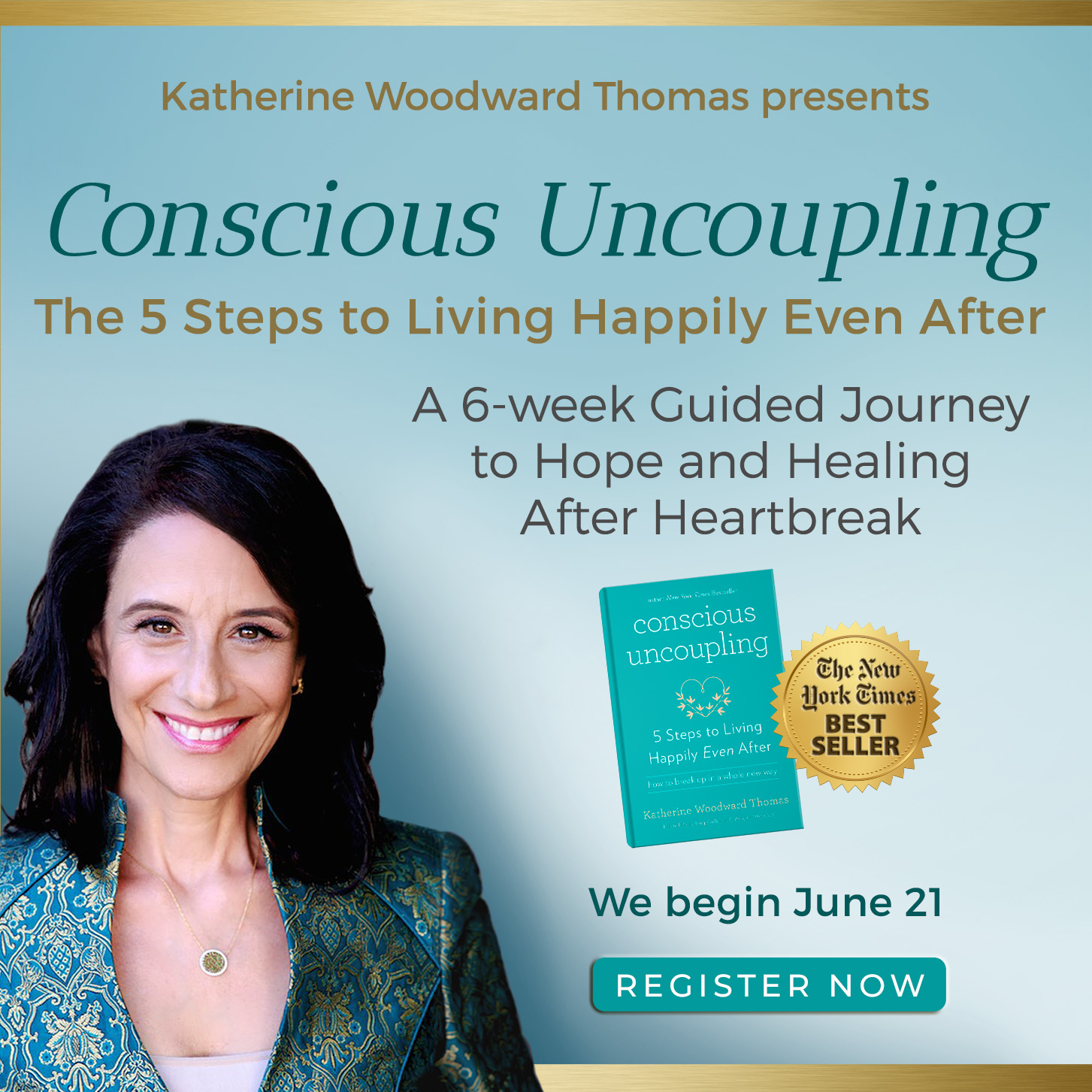Finances: Quicken Can Help You Deal with Cash Flow after your Divorce
If managing your personal or household finances was something your former spouse used to handle, but it has since become one of your own responsibilities, don’t fret. Keeping track of bills, managing your checking and savings accounts, and overseeing your credit card expenditures has never been easier when you use personal financial management software, such as Inuit’s bestselling Quicken Starter Edition 2008 ($29.99) for PC or Quicken 2007 ($69.99) for Mac.
These software packages will most likely work seamlessly with the online banking features of your existing bank or financial institution. This eliminated the need to do a lot of time-consuming data entry, plus insures that the financial records stored on your computer stay up-to-date and accurate. By managing your checking and saving accounts using Quicken, you can pay your bills online, or print checks with ease from your computer, plus keep track of which checks have cleared through your account.
To get started using this software, you’ll need a PC or Mac-based computer with Internet access, as well as a current version of Quicken. Access to a printer is also recommended. Upon installing the software onto your computer, you’ll be promoted to set up your personal banking, credit card and loan accounts. If you’re not familiar with basic accounting principles or how to balance your checkbook, there is definitely a learning curve associated with setting up the software with all of your personal account details.
To save time, consider having your accountant or personal financial planner do this. After one of your accounts is set up properly, you can later add each of your other checking, savings, and credit card accounts, plus your retirement account(s), loans (mortgage, car loans, student loans, etc.), and investment accounts, until all of your accounts are accessible and manageable through the Quicken software. Initially setting up the software is much easier if you have a defined starting date for each account, such as the first of the year (January 1, 2008) or the first day of any given month. Have your monthly statement for each account, displaying the ending balance from the previous month, in hand as you attempt to set up the Quicken software, and allow several hours to complete this initial set-up process.
Entering your account information and categorizing your recurring expenses is a task you must do just once as you’re setting up and customizing the software. After that, handling new and ongoing financial transactions, such as writing a check or paying a bill online, takes just seconds and the process is very straight-forward.
Once the Quicken software is set up (which could take several hours, so be patient), you’ll be able to monitor all of your spending, investments and savings in one place, print out detailed reports, plus gather pertinent tax information in seconds when you’re preparing your annual state and federal income tax returns. For someone who has trouble creating and then sticking to a monthly budget, Quicken makes this easier, because you can easily see when and where every penny is going through detailed reports, as well as colorful charts and graphs, all of which can be created in seconds, with a few clicks of the mouse.
Quicken Starter Edition for Windows is designed for those who are new to managing their own personal finances. This version of the software features only the tools needed to make it as easy as possible to see what is coming in, going out, and what is left to spend each month. More advanced users can upgrade to the Deluxe ($59.99) or Premier ($89.99) edition of the software, each of which offers added functionality, but the same easy-to-use interface.
The sole Mac version of Quicken offers a suite of financial management tools, however, it’s a bit less user-friendly than the PC versions of the software. For Windows users, once you upgrade beyond Quicken Starter Edition, to the Deluxe edition, for example, you’ll be able to create and manage multiple savings plans and keep track of your progress as you work toward your savings goals. The Premier edition also works as a powerful portfolio management tool for tracking investments. Each year, Inuit creates an updated version of its Quicken software, with new and improved money management tools and resources.
“With Quicken’s new ‘Spending and Savings Plan,’ I can keep close watch on my spending habits as it relates to my savings goals,” said Sarah Hull, from Long Island, New York. “For example, now it’s much easier to identify when I have extra money in my budget that I can either use for something I want to buy or add it to savings.” When it comes time to file your income tax returns, Quicken allows you to quickly gather virtually all of the personal financial data needed to manually complete your tax returns. An alternative for Windows users is to use Quicken with Intuit’s TurboTax 2007 software ($29.95), which allows you to easily complete and electronically file your tax returns.
TurboTax 2007 is the result of a singular focus on ease. “We’ve created a dramatically simplified tax preparation experience to delight customers,” said Kiran Patel, general manager of TurboTax. “By making TurboTax the easiest tax software to use, we help customers get the best possible outcome on their taxes. TurboTax Basic, for example, guides taxpayers step-by-step through their return. The software asks easy-to-understand questions in plain English, then instantly places the information onto Internal Revenue Service-approved forms. Updated with the latest tax laws, TurboTax double-checks for errors and flags potential audit risks. Finally, TurboTax helps taxpayers electronically file their tax return and provides confirmation from the IRS that their return has been received.”
For Windows users, Quicken’s closest competitor is Microsoft Money Plus ($19.99 to $59.99 after rebates, www.microsoft.com/money/default.mspx ), which offers similar functionality using an interface that will be familiar to anyone who currently uses the Microsoft Office suite of applications.
The various versions of Quicken are available wherever software is sold. The software can also be purchased and downloaded directly from the Quicken website (www.quicken.com). The benefit to buying the retail (CD-Rom) version is that it comes with a comprehensive printed manual, which makes it easier to learn how to set up and use the software.
While much of the Quicken software is intuitive, reading the software’s manual is definitely recommended. The downloadable version comes with a several hundred page digital (eBook) version of the manual, which can be viewed on your computer’s screen or printed out. This is a less convenient option than following along with the printed manual as you get started using the software.